How I use email

This week, I was listening to one the latest episodes of the ATP Podcast.
During the #askatp section, the hosts were asked about their email notifications settings.
To my surprise, all three of them said they don’t have any email notifications enabled. They consider email as noise and something that should be checked eventually if they think about it. Some use the notification badge for unread messages, others don’t.
It’s the opposite of my settings. Email is the center of my digital life. It’s my todo list. I’m achieving inbox zero most days. I’m now wondering if I’m one of those email unicorns.
Let me explain my email setup.
Setup
I have two main Gmail accounts, one for most communications and one mostly used for online purchases and when I don’t want to give my name. I use the same settings for both accounts.
Both accounts have an empty inbox at the time I’m writing this. Why? Because if there is an email in my inbox, it’s something I have to handle as soon of possible.
Here’s what happen when I receive an email:
- I get a notification (desktop, phone/Apple Watch).
- If I’m not busy, I check the sender and the excerpt in the notification.
- If it’s not important, it gets archived right away from the notification’s context menu. I never delete an email (except when I debug email sending in an app).
- If it’s something I don’t have time to handle right away or if I need to be at my desk to handle it, it gets snoozed most of the time (afternoon, evening, next morning, next weekend, next week or in a month, sometimes at a specific date). I’ll explain which email client I’m using later.
- If I judge it urgent, I handle it right away and archive it.
- If I think it should be the next thing I do, it stays in my inbox.
Email client
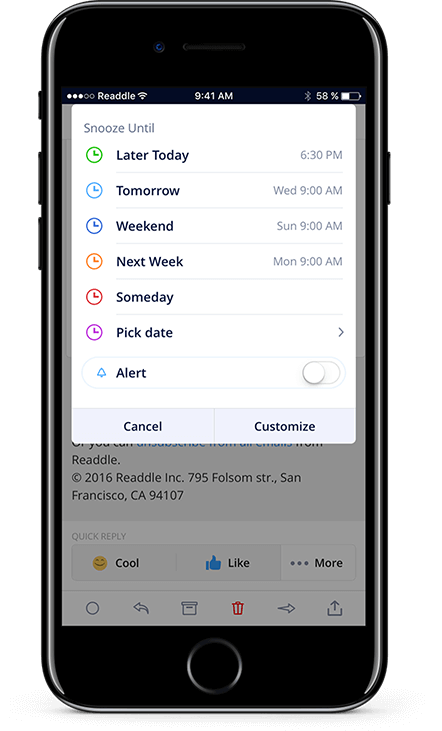
For this system to work, I need an email client that supports the following features:
- Ability to archive an email
- Ability to snooze an email (with as much time options as possible)
- Multi-platform (at least Mac and iOS)
- Icon badge than can display the inbox email count, not just the unread email
These are critical. I mostly read and manage email. I don’t care if the email writing is basic.
After a few tries, I settled for Spark. It checks all the boxes above.
So, now, some of you might be wondering how I can handle being disturbed by emails all day. Well, I’m not. I don’t get much email and most of it I send to myself (I’ll come back to this).
I diligently use the “unsubscribe” link in any email I didn’t request. If I still get emails from this service after that, it gets marked as spam really fast. I don’t have any social network notifications sent by email except security-related ones.
TODO
Now let me explain what I meant by email I send to myself. I said I use email as a todo list. The number of things I have to do is counted by my Spark’s icon badge. That’s the most important badge I have on my phone and desktop (except for Remainders’ which handles repetitive todo items).
 Let's say I'm on my phone browsing Reddit or Twitter. Or I read discord messages. And I stumble on a link. Let's say it's a video, the latest trailer for Marvel movie #587.
Let's say I'm on my phone browsing Reddit or Twitter. Or I read discord messages. And I stumble on a link. Let's say it's a video, the latest trailer for Marvel movie #587.
I hate watching videos on my phone if I can avoid it. Especially cinematic stuff or esport. I have a special Shortcut that gets the URL of the item I want to check later or on my desktop, gets a page title if available then calls a DYI API (NodeJS using Express) that sends an email to myself with the URL. I just added an item to my todo list.
Another benefit of using this system, since no email is ever deleted, I have an archive of all the links (around 1200) I found interesting since March 2020.